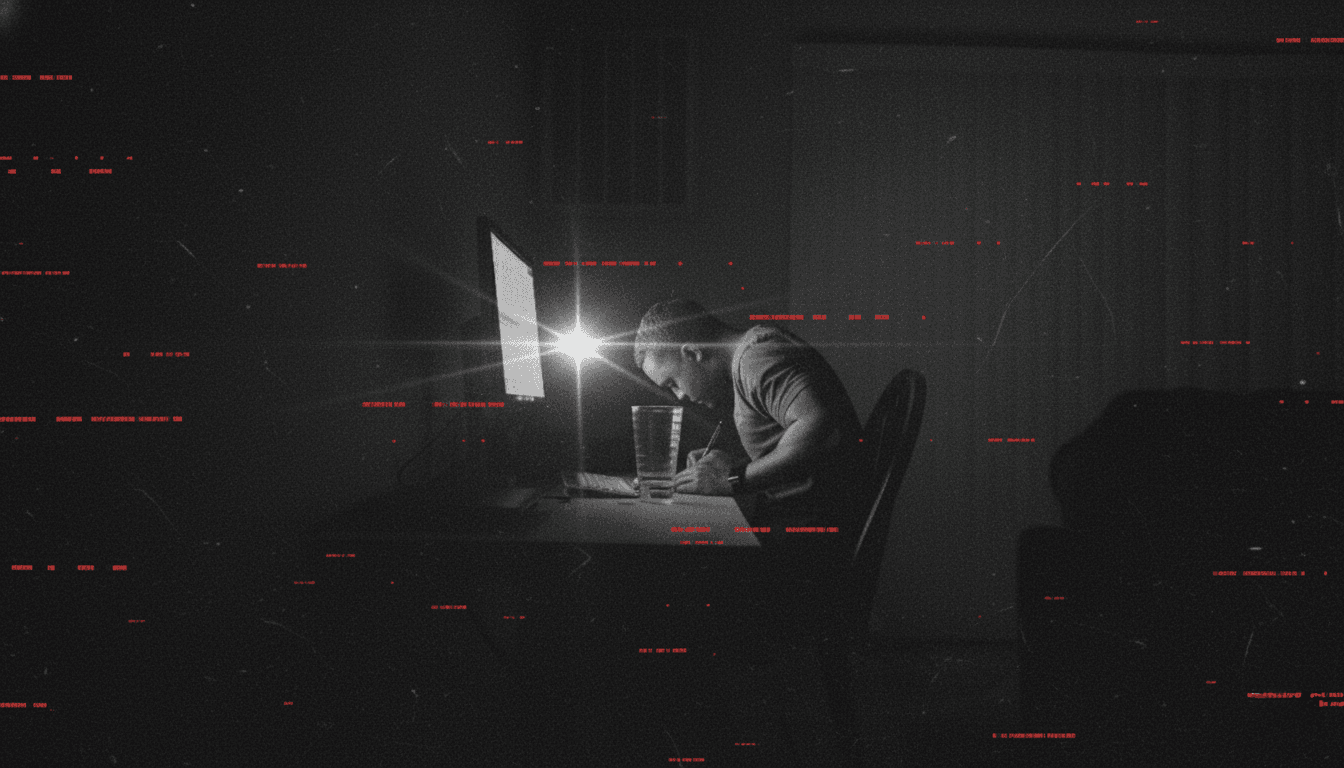Do It Yourself Guide
Technology has come a long way and made a lot of things easier. But easier doesn't always mean actually easy. Before you dive into Squarespace or Wix, take a minute to see what's actually required to make a site live, secure, and functional. This checklist breaks down every hidden task that eats your time—from template tweaks to DNS configuration—so you can plan realistically or hand it off confidently.
Checklist
/01
function function checklist ( sections (10), items (50) ) {
display === true;
/00 Time & Sanity Check
- I have 12–18 focused hours this month to learn and launch with a site builder.
- I'm okay troubleshooting settings and waiting on support replies.
- If not, hiring a pro is likely faster and cheaper than my time.
/01 Setup & Account Overhead
Time: 1–2 hours • Skills: admin setup
- Chose the right plan (monthly vs annual; Business vs Commerce; hidden add‑ons).
- Created the site and disabled "Coming Soon"/password mode.
- Verified billing/renewals (domain + site both on auto‑renew).
- Connected business email (Google Workspace/Outlook) and confirmed it works. Common issue: contact forms won't send without correct MX records.
/02 Template & Layout Selection
Time: 3–5 hours • Skills: design sense, layout intuition
- Picked a template (after realizing demos look different once you add real content).
- Adjusted type, colors, spacing in multiple setting panels.
- Fought with mobile/tablet layouts to keep things aligned and readable.
- Responsive ≠ perfect on your exact phone; expect manual tweaks.
/03 Content & Structure
Time: 2–4 hours • Skills: writing, image prep, basic a11y
- Planned pages (Home, About, Services/Menu, Contact; maybe Blog).
- Wrote concise copy (400–800 words total) in your own voice.
- Selected/edited images (cropping, compression, aspect ratios).
- Added headings/alt text for accessibility and basic SEO.
/04 Navigation & Responsiveness
Time: 1–2 hours • Skills: patience, problem‑solving
- Added all nav links; confirmed mobile nav shows clickable items.
- Fixed pages that appear twice (e.g., header + footer) or appear in the wrong order.
- Tested anchor links and section jumps on mobile (often flaky).
/05 Forms, Buttons & Integrations
Time: ~1 hour • Skills: basic DNS/email troubleshooting
- Built a contact form; set confirmation/success/error states.
- Connected to the right inbox; verified it avoids spam.
- Added spam protection (reCAPTCHA or built‑in anti‑spam).
- Tested every primary CTA on desktop and mobile. MX/DNS misconfig often causes "Form submission failed."
/06 Domain & DNS
Time: 1–2 hours • Skills: DNS basics, patience
- Bought a domain or connected an existing one.
- Added required CNAME and A records exactly as instructed.
- Waited 24–48 hours for DNS to propagate.
- Verified SSL shows a secure lock (no "Not Secure" warning).
- Rechecked records when the site still didn't resolve correctly.
/07 Launch Readiness
Time: 1–2 hours • Skills: detail‑oriented QA
- Clicked every link on desktop & mobile; fixed 404s and jumpy anchors.
- Set favicon, page titles, and meta descriptions.
- Connected analytics (e.g., Google Analytics or Plausible—if allowed).
- Measured load time (templates can run 2–4 seconds on mobile).
- Turned off "Password"/"Under Construction."
/08 Post‑Launch Maintenance
Time: ~1 hour/month ongoing • Skills: persistence
- Confirmed renewals: domain, email, site plan.
- Documented where everything lives (builder, registrar, email provider).
- Set a monthly reminder to update hours/menu/prices.
- Resolved layout shifts after template/builder updates.
- Contacted support when things break (response often 12–48 hours).
/09 Bonus Headaches Nobody Mentions
- Needed feature sits behind a higher‑tier plan.
- Integrations (newsletter, booking) desync or change APIs.
- Fonts look crisp on desktop but fuzzy on some phones.
- "Mobile menu has no links" (yes, this really happens).
- Next year's redesign means migrating content again.
Done‑For‑You Alternative (what we handle)
| Builder Task You'd Tackle | What We Do Instead |
|---|---|
| Plan/choose template; tweak settings | Custom code with a clean layout that just works |
| Responsiveness fixes across breakpoints | Hand‑tuned mobile/desktop with real components |
| Domain, DNS, SSL setup | Configure & launch quickly and securely |
| Contact forms + email deliverability | Wire, test, verify (no MX headaches) |
| Performance tuning | Optimize code, images, and test for accessibility |
| Ongoing changes | You email updates; we deploy — no remembering passwords |
Most builders promise "launch in an hour." In reality, owners tend to spend 12–18 hours tinkering, googling, and waiting on support. We skip the builder: we code it clean, host it right, and keep it accurate.
Contact
/02
function reachOut ( section (2), modes (1) ) {
display === true;